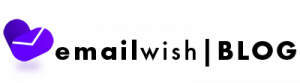Table of Contents
WordPress is one of the most user-friendly, controllable, and easy-to-use content management systems available. It could be the face of a blog, a company website, or a publication. It’s difficult to argue with WordPress’s appeal, which includes a plethora of themes, handy plugins, and substantial support.
WordPress (WP) plugins are certain to transform a standard WordPress website into a flexible one. WordPress plugins are software that help to add new features and advanced features to e-commerce websites, similar to how apps help to add new features and functionalities to smartphones. There are approximately 54, 000 plugins in the official WP plugin library, and it’s continually growing. With this blog, we’ve compiled a list of WordPress plugins that will keep your website functioning smoothly at all times.
What is a WordPress plugin?
WP Plugins are PHP-based software components that can be used to extend the functionality of your WordPress sites. The plugins make it easier to add functionality to the site without having to write a single line of code. They can be as simple or as complicated as you like, depending on your needs. Depending on your needs, you can opt for a freemium version (free version) or a premium version (paid version – includes more features not available in the free version).
Top WordPress plugins
We’ve compiled a list of the best ten WordPress plugins for your WordPress site that will help you grow your business. These are the following:
WPForms (WordPress Forms)
Every website needs a contact form because it is the way for your visitors to get in touch with you. WPForm is a popular WordPress contact form plugin with a user-friendly interface. It’s a drag-and-drop online form builder that allows you to quickly create contact forms, online order forms, email subscription forms, payment forms, polls, surveys, and other types of online forms with just a few clicks. This plugin integrates with all major payment and marketing networks, allowing you to create sophisticated forms in seconds. The following are some of the plugin’s key features and benefits:
- To construct contact forms, you can use pre-built templates.
- You can use smart conditional logic to show/hide form fields/sections based on user activity.
- Forms with multiple pages to improve the user experience
- The user’s current location can be displayed using the geolocation feature.
- The capability of surveys and polls allows you to develop and analyse user responses.
- Use form abandonment to collect email addresses from visitors who don’t complete the form.
Upgrade to one of WPForms’ Pro plans to gain access to a large number of form templates, PayPal payment and donation collections, and much more.
Yoast SEO
Search Engine Optimization is critical for increasing the number of visitors to your website. WordPress allows you to create SEO-friendly webpages and enhance your website traffic by using SEO best practises. Yoast SEO is regarded as one of the most popular WordPress SEO plugins. It can help you create sitemaps, add Meta tags, social media-optimize your site, and connect your site to Google Search Console, among other things. It provides a comprehensive solution to improve your on-page SEO with the following features:
- Redirect functionality allows you to quickly create 301 redirects.
- Suggestion for internal linking
- Keywords, synonyms, key phrases, and related keywords should all be optimised.
- Check for readability
- Updates in accordance with Google’s algorithm
- Allows you to generate XML News Sitemaps with configurable Meta Header/Descriptions.
Yoast SEO Premium’s powerful Redirect function makes 301 redirects simple. Alternatively, instead of updating, you can import your redirects using the free WordPress Redirection plugin.
Akismet
Akismet is an anti-spam plugin that filters out spammy comments by evaluating all comments. It provides a comment status history so you can see which comments Akismet flagged as spam. It may also examine the URLs in the comment body for suspicious links and remove them. In addition to spam prevention, this WordPress Premium plugin provides an extensive security solution. The Akismet plugin ensures the security of your WordPress site by providing the following features:
- All comments are automatically monitored and spam remarks are filtered away.
- Basic and advanced spam statistics are available right in your WordPress admin area.
- Show comments that have been accepted.
- Ensures GDPR and privacy compliance
WP Rocket (WordPress Rocket)
Every business relies on fast page load times, and a caching solution is the most efficient method to achieve this. WP Rocket is a premium caching plugin for WordPress that helps your website load faster. It accomplishes this by caching copies of each dynamically constructed page, reducing server workload. It also minifies your JavaScript, HTML, and CSS files to make them lighter. Visitors can only see your photos if they scroll down the page, which improves the page’s load time. Some of the most popular websites that use this strategy are Facebook, YouTube, and Yahoo. The plugin has the following features:
- Improve browser caching on the user’s end to speed up loading times.
- Combine a caching system with a content delivery network (CDN) (Content Delivery Network)
- Images will be loaded in response to queries.
- CloudFlare Support Compatible Multisite WordPress
UpdraftPlus
Finding a good backup solution is one of the most important things that website owners need to do on a regular basis. UpdraftPlus is the most used WordPress backup plugin in the world. It provides both scheduled and automated backups for a variety of storage alternatives, including Google Drive, email, and Dropbox. Its backup and restoration tools make installing, configuring, and backing up your WordPress site a breeze. You can access the backups later because they are stored in the dashboard. It gives you the choice of deleting or restoring backups. The WordPress backup plugin has the following features:
- With a single click, backup and restore WordPress sites.
- Clone and migrate your WordPress site with ease.
- Backups to a different place.
- Backups might be comprehensive, manual, or scheduled.
- Backs up files and databases that aren’t WordPress.
- Option for extensive remote storage
UpgradePlus premium includes incremental backups, automated backups before transfer, and numerous storage locations.
Migrate Guru
Migrate Guru is a specialised completely automated WordPress migration plugin that makes it simple, quick, and secure to migrate any WordPress site. This WordPress plugin is hosted on Blog Vault’s servers, which are external. As a result, it doesn’t overburden WordPress sites and allows you to move enormous sites, up to 200 GB in size, without difficulty.
There are options to omit superfluous files and save the migration settings during the migration process, allowing you to repeat the transfer with a single click in the future. This WP Plugin is the best solution for WordPress migration because of the following features:
- Migration with a single click
- Simple to use
- There is no overcrowding on the site, and there are no add-ons.
- Designed for large-scale projects
- There is no need for additional storage space.
WooCommerce
WooCommerce is a WordPress e-commerce plugin that allows you to sell almost anything. This plugin makes selling on a WordPress site easier than ever before, thanks to a wealth of extensions and customization capabilities. It stands out in the WordPress Plugins list in terms of use thanks to its large number of themes, limitless customization possibilities, ability to sell digital, affiliate, and physical products, and a plethora of conversion optimization tools. WooCommerce has functionalities such as:
- Sell anything, anywhere.
- You may ship anyplace you choose.
- Numerous payment options
- Products, checkout, and more may be embedded on any page.
- Ratings and reviews of products
- Sorting and filtering of products
- Images and galleries are unlimited.
- Products are limitless.
Redirection
Redirection is the most popular WordPress redirect plugin, and it can help you with 301 redirections and 404 error monitoring. It’s the go-to plugin for tracking down orphaned pages and broken links. It allows you to track users of all types of URLs automatically or manually insert 302/307 redirection. This WordPress redirection plugin is easy to set up and improves the speed and performance of your site. The Redirection Plugin logs and tracks 404 errors, allowing you to see which WordPress pages visitors have visited that don’t exist. As a result, you can use 301 redirects to send future visitors of such pages to the correct pages. The following functionalities are included in this tool:
- Redirect to the nearest match automatically
- Redirect based on the source or device
- Logs of Redirects
- Whether the user is logged in or not, they will be redirected.
MonsterInsights
Website analytics, according to MonsterInsights, is critical for business growth. With the MonsterInsights WordPress plugin, you can easily add Google Analytics to your website and track its performance with only a few clicks. This plugin simplifies the interpretation of complex metrics such as audience behaviour and traffic sources.
With these details, you can see where you’re spending your time and eliminate it while developing a data-driven approach that expands your audience base. MonsterInsights also tracks eCommerce and delivers key analytics such as conversion rate, total revenue, top referral sources, and top goods. The following are some of the key features of this Google Analytics tool:
- Stats in real time
- Setup is simple and quick.
- Dashboard for Google Analytics
- Tracking on a global scale
- Tracking of advertisements
- Tracking of file downloads
Legal Pages on WordPress
WP Legal Pages is a simple WordPress privacy policy generator with 25+ policy page templates for GDPR and CCPA compliance.
This plugin allows you to generate a variety of pages with only a few clicks, including eCommerce Privacy Policy, Terms & Conditions, Disclaimer, Amazon Affiliate Policy, eCommerce Return Policy, and many more.
The plugin is both strong and easy to use. This plugin also has a simple short codes option, among other things. The wizard tool walks you through each section of a legal document step by step. As a result, you’ll be able to create a policy page that’s unique to your website. Some of its incredible qualities are listed below:
- Lightweight and simple to set up
- 25+ Editable templates that have already been built
- Compliant with GDPR, CCPA, and COPPA
- Shortcodes that are simple to use
- Support in multiple languages
Conclusion
If you can’t afford the SEO for your website and reputation risks of being hacked, engage a WordPress developer and use WordfencePremium to defend your mission-critical website in real time. Real-time IP Blacklist, Real-time Firewall Rule Updates, and Real-time Malware Signature Updates can all be enabled by upgrading your WordPress plugins.
The best way to get the most out of the WordPress CMS is to use plugins. Whatever type of website you have, there will inevitably be plugins that you need install. There is a long list of useful plugins that we didn’t include in our WordPress plugins list, but these are a handful that will undoubtedly help you develop your business. All of the plugins on this list are excellent for creating a superb WordPress website. The majority of them work with other WordPress plugins. As a result, go ahead and give them a shot!