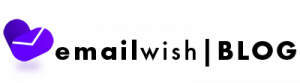Table of Contents
Here is how you can connect your google search console with your Shopify store.
Step 1
Go to your Shopify account and click on the option of online store. Click on the domain under the online store tab. Then click on the option ‘manage’ in the space next to the primary domain.
You can then click on DNS settings. you will now have to add a custom record. You will see a drop-down, click on ‘TXT record’ here.
With the spaces provided, under the name add the symbol ‘@’
Step 2
Open a new browsers tab and open search.google.com/search-console.
Here, under the domain space given, enter your domain and click o continue. You will be provided with a ‘TXT record’ All you have to do here is click on copy.
Head back to your Shopify account browser tab. and paste the copied value under the space given for ‘TXT Value’.
Click on ‘Confirm’
Once done you will receive a message indicating that the DNS has been
Step 3
Go back to your search console browser tab and click on verify. This verification might take time. so keep refreshing and keep trying to verify your ‘TXT record’. Once it is verified. You will be able to see the message ‘ Ownership auto verified’
Step 4
On the left side of your page, you will be able to see the Sitemaps tab. When you click on this, you will be able to see all the data you require.