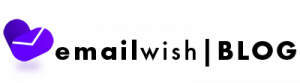Email Marketing Flows for your Shopify Store
Ankit Srivastava
Ankit is a Computer Science engineer by education. He graduated from JUIT, India with a bachelors in Computer Science. Ankit runs a variety of online businesses in the field of mobile apps, SAAS Ecommerce stores and a small design and development studio. He is founder of Android app MusiqX which has generated over 4 million downloads worldwide along the founder of Emailwish.com and Instacaptain.com You can reach out to him on his Instagram or Facebook
Editors Pick
Dropshipping Mega Guide: The Exact Process We Used To Create Two Successful Shopify Stores
Ankit Srivastava July 9, 2020
Want More Sales For your Shopify Store?
Use our industry leading email marketing plugin & pre-built Email Automations proven to convert
No Credit Card Required !
Takes less than a minute !