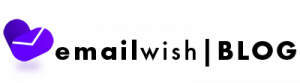Google Ads can be a highly effective tool for driving sales and revenue for your e-commerce store. However, to achieve success, you need to have a well-planned strategy and execute it effectively. Here are some steps to help you get sales with Google Ads for your e-commerce store:
Make a great-looking website, it should look like a branded store even if it’s coming from Alibaba/AliExpress
Having a great-looking website can significantly impact your online sales. Your website is the first point of contact between you and your customers, and it can make or break your online business. In the case of Alibaba or AliExpress, having a website that looks like a branded store can help establish trust with potential customers and increase your chances of making a sale.

By Using high-quality images, investing in professional design, Choosing the right colour scheme, making your website easy to navigate, using customer reviews and optimizing your website you can create a website that looks like a branded store and helps build trust with potential customers.
marketing consultant for e-commerce
Find out your biggest competitor and try to steal their traffic using Google ads keywords. I will explain
While it’s important to focus on building your own brand and driving traffic to your website, keeping an eye on your competitors can provide valuable insights into their marketing strategies and how you can improve your own. One way to do this is by using Google Ads keywords to target your competitor’s traffic and potentially win some of it.
- Identify your biggest competitor for a start. Analyse their website and keywords using Google Ads campaigns and browsing through the content on their website.
- Identify gaps in their marketing strategy that you can take advantage of.
- Develop your own Google Ads campaign. Make sure that your ad copy is compelling and highlights the unique value proposition of your products or services.
- Monitor your campaign and adjust as necessary. Once your campaign is live, monitor your results and adjust your strategy as necessary. Pay attention to your click-through rate, conversion rate, and cost per click, and make changes to your campaign as needed.

It’s important to note that while targeting your competitor’s traffic can be effective, it’s not a sustainable long-term strategy. It’s essential to focus on building your own brand and driving traffic to your website through organic means, such as content marketing and SEO. However, using Google Ads keywords to target your competitor’s traffic can be a useful tactic in the short term to increase your sales and gain a foothold in your industry.
Find their best-selling products. If you are using Shopify simply add: /collections/all?sort_by=best-selling” after their URL.
Knowing your competitors’ best-selling products can provide valuable insights into the market and help you identify opportunities to improve your own sales.
- Start by researching your competitors and the products they offer. Look at their website, social media pages, and online reviews to get an idea of the products they sell and their customer feedback.
- Analyze their sales data. This can give you an idea of their best-selling products and how much revenue they generate.
- If your competitors sell on online marketplaces such as Amazon or eBay, you can use tools like Jungle Scout or Helium 10 to analyze their sales data and identify their best-selling products. You can also use Social media listening tools like Hootsuite or Mention can help you track your competitors’ social media activity and identify their most popular products based on engagement and mentions.
- Finally, conduct surveys with your own customers and ask them about their experiences with your competitors. This can help you identify their best-selling products and what customers like about them.
Once you have identified your competitors’ best-selling products, you can use this information to improve your own sales strategy. You may consider offering similar products or identifying gaps in the market that your competitors are not addressing. You can also use this information to optimize your marketing and advertising efforts, focusing on the products that are most likely to resonate with your target audience.

Sometimes, businesses hide it. If you cannot find them on their website, go to google keyword planner, it’s a free tool, and search their products there and see which one has the highest traffic
Google Keyword Planner is a free tool that can help you find the most relevant keywords for your business and estimate the potential traffic and costs associated with those keywords. While it doesn’t provide information about your competitors’ best-selling products directly, you can use it to gain insights into the keywords your competitors are targeting and their search volumes.
Open the Google Keyword Planner and select the “Find new keywords” option. Enter your competitor’s website or landing page in the “Your landing page” field and select the country or region you are targeting.
While Google Keyword Planner can provide valuable insights into your competitors’ keywords and search volumes, it’s important to remember that it’s not the only tool available for this purpose. You may want to consider using other tools such as SEMrush, Ahrefs, or SpyFu to gain a more comprehensive understanding of your competitors’ online presence and sales strategy.

Find similar-looking products on Alibaba and then name them similarly on your website
This would ensure that you get the customers for that product diverted to your business. Focus on selling only good quality products, even if it means a little extra than the cheaper products.

In the SEO title, put their brand names instead of your own.
The brands on Alibaba are already known to many customers. Using their names in the SEO title will ensure that people who know about their brand will go through your website also. This will result in higher conversion rates than usual.

Now apply for the google merchant centre and set it up.
Setting up Google Merchant Center for your website can be an effective way to showcase your products to potential customers who are actively searching for them. Here are the steps to apply and set up Google Merchant Center:
- Create a Google Account: If you do not already have a Google account, create one. You can use an existing Gmail account or create a new one.
- Apply for Google Merchant Center: Once you have created your Google account, go to the Google Merchant Center website and click on the “Get Started” button. Follow the instructions to set up your account.
- Add Your Website and Business Information: Enter your website URL, business name, address, and contact information. This will help Google to verify that you are a legitimate business and to ensure that your products are displayed accurately.
- Verify and Claim Your Website: You will need to verify that you own your website by adding a special code to your website’s header. You can also verify your website through Google Analytics or Google Tag Manager. Once verified, you can claim your website in Google Merchant Center.
- Set Up Your Product Feed: Your product feed is a list of all the products you want to advertise on Google. You can create a product feed manually or use a third-party tool to generate it automatically. The feed should include product details such as the title, description, image, price, and availability.
- Submit Your Product Feed to Google: Once you have created your product feed, you need to submit it to Google Merchant Center. Google will review your feed and ensure that it meets its guidelines. Once approved, your products will be eligible to appear in Google search results.
- Optimize Your Product Listings: To ensure that your products perform well on Google, you should optimize your product listings. This includes using high-quality images, writing compelling product descriptions, and ensuring that your prices are competitive.

By following these steps, you can set up Google Merchant Center for your website and start showcasing your products to potential customers who are actively searching for them.
Once the merchant centre is ready start running google shopping ads.
Once your Merchant Centre account is set up and ready to go, the next step is to create a product feed. A product feed is a file that contains all of the information about your products that will be used in your Google Shopping ads. This file needs to be formatted correctly to ensure that your products are displayed accurately in search results.
After you have created your product feed, you can upload it to your Merchant Center account. Google will then review your feed and ensure that it meets its guidelines. Once your feed has been approved, your products will be eligible to appear in Google Shopping search results.
The final step is to create your Google Shopping campaign. This involves setting your budget, targeting, and bidding strategies. With Google Shopping, you can target your ads to specific audiences based on location, device, and more.
When your campaign is up and running, you will be able to see how well your ads are performing and make adjustments as needed. With the right setup and management, Google Shopping can be a powerful tool for driving traffic and sales to your e-commerce website.

Make sure that you have google conversion tracking setup otherwise, your will be gambling your money. You need to know which keyword is bringing you sales.
If you are running an online business, it is essential to track the effectiveness of your advertising campaigns to ensure that you are getting the best return on investment. One of the best ways to do this is through Google conversion tracking, which allows you to see which keywords are bringing in the most sales.
Without conversion tracking set up on your website, you could be wasting money on advertising campaigns that are not generating any significant results. You might be getting clicks, but without conversion tracking, you won’t know if those clicks are leading to sales or not. It is like gambling your money on advertising campaigns without any real idea of whether or not they will be effective.
By setting up conversion tracking, you can monitor how many visitors to your website are taking action, such as making a purchase, filling out a form, or subscribing to your newsletter. This valuable data will help you optimize your advertising campaigns and make informed decisions about which keywords to target in future campaigns.
Google conversion tracking is a straightforward process. You will need to create a conversion action in your Google Ads account, which defines what action you want to track, such as a purchase or form submission. You will then need to add a tracking code to your website to record the conversion data.
Once your conversion tracking is set up, you will be able to see which keywords are driving the most conversions and adjust your ad targeting accordingly. You can also use the data to optimize your landing pages to improve your conversion rates.

When you start getting sales, sort your keywords by cost/conversions.
If you’re running a pay-per-click (PPC) advertising campaign, sorting your keywords by cost/conversions is an essential step in maximizing your ROI. It’s a way to determine which keywords are driving sales at the lowest cost, so you can adjust your bidding strategy and allocate your budget more effectively.
When you start getting sales from your PPC campaign, it’s time to review your keyword data and sort them by cost/conversions. This metric calculates the cost per conversion for each keyword, which is the amount you spent on that keyword divided by the number of conversions it generated. You can access this data in your PPC advertising platform, such as Google Ads or Bing Ads.

By sorting your keywords by cost/conversions, you can identify which ones are generating sales at the lowest cost. These keywords are the most valuable, as they are driving sales while keeping your advertising costs down. You can adjust your bidding strategy to prioritize these keywords and allocate more of your budget to them.
On the other hand, if some of your keywords have a high cost per conversion, you may need to adjust your bidding strategy or consider pausing them altogether. This will help you avoid spending too much money on keywords that are not generating a positive return on investment.
Sorting your keywords by cost/conversions is also a valuable way to identify areas where you can improve your website or landing pages. For example, if you notice that a specific keyword has a low conversion rate despite a low cost per click, it may indicate that there’s an issue with your website or landing page that’s preventing visitors from converting.
Keep your ads running even if you are not profitable, provided you are getting sales.
As an e-commerce business owner, it can be tempting to pause your Google Ads campaigns if you are not seeing immediate profitability. However, it is important to keep in mind that your ads may still be driving valuable traffic to your website and generating sales, even if they are not currently profitable.
First and foremost, it is important to track the overall impact of your ads on your business. This includes tracking metrics such as click-through rate, conversion rate, and total sales generated. If your ads are driving sales, even if they are not yet profitable, it may be worth continuing to invest in them.
Another factor to consider is the lifetime value of your customers. If your ads are generating sales, even if they are not currently profitable, those customers may return in the future and make additional purchases. By continuing to run your ads, you are investing in the long-term growth of your business.
It is also important to consider the competitive landscape. If you pause your ads, you may be giving your competitors an opportunity to capture valuable market share. By keeping your ads running, even if they are not yet profitable, you are maintaining your presence in the market and increasing your chances of converting customers in the future.
Of course, it is important to monitor your ad spending closely and make adjustments as needed. If you are not seeing any return on investment from your ads, it may be time to re-evaluate your targeting, messaging or bidding strategy.

If your cost/conversion is lower than the profit margin, that keyword is a winner.
If a keyword has received more than 100 clicks and didn’t receive a conversion, exclude that keyword.
In the world of digital marketing, it’s essential to regularly evaluate the performance of your advertising campaigns to ensure you’re getting the best return on investment. Two key metrics to keep in mind when analysing your PPC campaign are cost/conversion and click-to-conversion rate. These metrics can help you identify which keywords are driving the most sales and which ones are not performing well, allowing you to adjust your strategy accordingly.
One way to determine if a keyword is a winner is to compare its cost/conversion to your profit margin. If your cost/conversion is lower than your profit margin, that keyword is a winner because it’s generating sales while still providing a healthy profit. On the other hand, if your cost/conversion is higher than your profit margin, that keyword may not be worth the investment.
Another way to evaluate the performance of your keywords is to look at the click-to-conversion rate. If a keyword has received more than 100 clicks and hasn’t generated any conversions, it may be time to exclude it from your sales website. This keyword isn’t driving any sales and is wasting your advertising budget. It’s better to exclude it and focus on keywords that are generating sales.
However, keep in mind that there are many factors that can impact the success of your PPC campaign, including your website’s design, the quality of your landing pages, and the targeting of your ads. Make sure to take a holistic approach to optimize your campaign, rather than solely relying on cost/conversion and click-to-conversion rate metrics.
Exclude very generic keywords
Excluding generic keywords from your sales website can help you to focus your marketing efforts on more targeted and specific keywords that are likely to drive higher-quality traffic to your website. Here are some reasons why excluding generic keywords can be beneficial:
- Reduce competition: Generic keywords like “shoes” or “clothing” are highly competitive and make it difficult for your website to rank well in search results. By excluding these generic keywords, you can focus on more specific, long-tail keywords that have less competition and are more likely to convert.
- Increase relevance: Excluding generic keywords helps to increase the relevance of your website to specific search queries. This means that when a user searches for a specific product or service, your website is more likely to appear in the search results, as it is focused on that particular product or service.
- Improve conversion rates: Targeting specific keywords that are more relevant to your products or services can help to improve conversion rates. This is because users who are searching for specific products or services are more likely to be interested in purchasing them.
- Reduce ad spend: By excluding generic keywords, you can reduce the amount you spend on paid search advertising. Generic keywords are often more expensive to bid on, so excluding them can help you to save money on advertising costs.
When deciding which keywords to exclude from your sales website, consider the relevance of the keyword to your products or services, its search volume, and the level of competition for that keyword. By focusing on specific, targeted keywords, you can increase the visibility of your website to users who are more likely to be interested in your products or services, which can ultimately lead to higher conversion rates and increased revenue.

If your keyword has above 300 clicks and your cost /conversion for that keyword is higher than your profit margin, exclude that keyword.
When it comes to running successful Google Ads campaigns, it is important to track your metrics closely and make adjustments as needed. One key metric to monitor is the cost per conversion, which is the amount you are spending on advertising for each conversion (i.e., sale, lead, etc.) that is generated.
If you have a keyword that has received above 300 clicks and your cost per conversion for that keyword is higher than your profit margin, it may be time to consider excluding that keyword from your sales website. Here’s why:
First and foremost, if you are spending more on advertising than you are making in profit from those sales, your campaigns are not sustainable in the long run. You may be generating traffic and conversions, but if you are not making a profit from those sales, you are essentially throwing money away.
Secondly, excluding that keyword can help you optimize your campaigns and focus on the keywords that are generating the most profit for your business. By removing underperforming keywords, you can free up your budget and invest more in the keywords that are driving revenue and profit.
Of course, it is important to evaluate each keyword on a case-by-case basis. If a keyword has generated a large number of clicks and conversions but is not currently profitable, it may be worth testing different landing pages, ad copy, or targeting options to see if you can improve its performance before excluding it completely.
Optimize by excluding keywords once a week and within 2-3 months, you will be profitable with an ad budget of roughly $1500/ month.
Optimizing your PPC campaign by regularly excluding underperforming keywords can significantly improve your ROI over time. By identifying and removing keywords that are not generating sales or driving up your costs, you can focus your budget on the most effective keywords and improve the overall performance of your campaign.
To optimize your PPC campaign, you should aim to exclude keywords once a week on your website. This allows you to continually refine your keyword strategy and ensure that your budget is being spent on the most valuable keywords. By regularly excluding keywords that are not generating sales, you can avoid wasting your advertising budget and maximize your ROI.
Keep in mind that optimizing your PPC campaign is an ongoing process, and it may take some time to see results. However, within 2-3 months of consistent optimization, you should start to see a significant improvement in your campaign’s performance. By focusing on the most effective keywords and continually refining your strategy, you can achieve profitability with an ad budget of roughly $1500/month.
It’s important to note that the success of your PPC campaign depends on many factors, such as your website’s design and the quality of your landing pages. Therefore, in addition to optimizing your keyword strategy, you should also focus on improving the user experience of your website to ensure that visitors are more likely to convert.

Conclusion:
By following these steps and continually refining your strategy, you can effectively use Google Ads to drive sales for your e-commerce store. Remember to keep a close eye on your ad performance and adjust your plan as needed to achieve the best results.