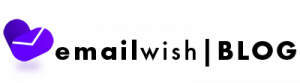The first thing that a customer sees when he/she enters an ecommerce website is the product
page. That proves how important it becomes to seal that first impression of your website with
good optimization of your products.
What to optimize?
To begin optimizing your e-commerce product pages, you need to keep in mind three key aspects
like the most crucial things on the page, how to maximize visibility and impact with the pages
and how to use these pages to improve product description.
Not every section of your product page needs to be optimized, however certain key areas like
product description, images and reviews need to be in-line with themselves.
How to optimize product description?
Here are a few ways to optimize your product description;
1. Including multiple, high-quality, unique images
Imagine looking for a product and being able to access to just one angle of the product in
a blurred space. That really is a bummer given that you want to know more and see more of
the product.
2. Including keywords
Inclusion of keywords after a proper keyword research help your customers reach and access
the exact product they have been looking for. That’s a good sign for your customer to stay
longer with your brand.
3. Including CTAs
Sometimes people might or might not want to be bothered with a huge amount of data to study
about the product, while some people might be looking for the same. What you can do here is
add CTAs, to let your customers choose. Important CTAs like Know More, Learn More, Similar
Products, Size Chart, can be helpful.
How to optimize images?
Photos are amazing ways to communicate any message and draw in audience. However, they can
also distract people from the product description. That makes it an important area to be optimized.
Although, image optimization is not limited to improved quality and angles of images you
upload. There is more to it. Below are a few ways to optimize them;
1. Choose suitable images optimized with respect to optimal size and guidelines specified by
your host.
2. Provide captions with alt tags for the pictures you upload. That usually works great with
customers.
3. Usage of right keywords with the images are also a crucial thing to follow wile optimizing
the images.
How to optimize reviews?
Reviews provide your customers an access to know other customers who you have satisfied earlier.
They help shoppers weigh whether to go with a particular product or store. You can encourage
customers to leave reviews by sending automated messages whenever they purchase. You can also
set up email campaigns to send out reminders or offers once they have left a review on your site.
Here are a few ways to optimize the same;
1. Create a well-written page that includes necessary information about the product with well
optimized description, images and videos.
2. Include few CTAs directing the customers to “Add to bag” or “Buy Now”.
3. Keep in mind to mention the price and discount details upfront before the customer buys the
product so he knows what he’s subscribing into.
These are but a few ways to optimize the product page for your customers. There can be a lot of other
ways to do the same. Hence, looking into other websites, being creative and working hard on your
website can in the end be productive for you. When you prioritize customer experience, you’re halfway
there.