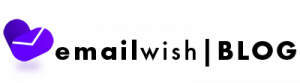Ever come across an email that does most of its writing through visuals. We call them
infographics. You may write over 1000 words, but an infographic can absolutely represent
the same amount of information in a quick and interesting way. No one likes reading a whole
text of an email, but an infographic email can work wonders for the company.
What is an infographic?
Infographics is a collection of images, charts and some text for crucial details of the
message you want to convey to the receiver. People want to make minimal efforts of their
brains to extract the information, making themselves prone to finding easier ways to do it.
Why to use infographics?
Research has it that nearly 80% of readers never read past the headlines and introduction
of your article. The rest 20% only skim through the bullet points of your article and images
to get only half the message you’re trying to convey. That proves how important it becomes
to include your messages within the expanse of infographics. This is because your customers’
brain is designed that way. Your content becomes easy to be shared over social media as well,
thus triggering your sales.
How to use an infographic in your email marketing campaign?
1. Eye-catching subject lines
A subject line is where you start. It’s the first thing that your customers see. It’s the only
way to trigger their interest to find a minute to look into the email. Thus, try to use good
subject lines to your benefit that are eye-catching and powerful.
You can test your subject lines on “Headline analyzer tool” which is free. It tells you how
engaging your subject line is.
2. Smart and simple designing
Try not to overwhelm your customers with the bombardment of information which feels like a
burden to them even within your infographics. Try to keep them as simple as possible with
just the important details that the customer needs to see.
3. Test your infographics
You can always have two sets of email lists and experiment on them you different infographics.
It’s an easy way to know which infographic draws a better audience to your website. Test on few
more and you’re good to give the best one a go.
Top infographic tools to use:
1. Canva
2. Snappa
3. Visme
4. Infogram
5. Picmonkey
Thus, in the article we notice that using an infographic you can easily explain complex
information. They are easy to understand and be digested by your customers. Look for the
best way to reach out to your customers at their comfort level, and you’ll be triggering
your sales in no time.