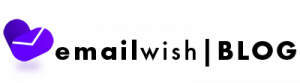Table of Contents
As an online service provider, the sole purpose of all your strategies and marketing campaigns is lead generation. While there are many ways to go about it, the most conventional yet effective way is via email marketing. However, to begin with, email marketing campaigns, you need the email addresses of your prospects.
A ton of tools are available in the market for collecting email addresses from visitors on various social media platforms and your own website. The availability of so many tools makes it difficult to choose the right tool for your business needs. Therefore, we have prepared a detailed list of some of the best email finder tools available in the market.

Get help with in-built chat bots and email automations for your business at Emailwish.
What are Email Finder tools?
Before we start with our list of popular email finder tools, let’s understand what these tools are. So basically an Email Finder tool helps you collect email addresses from various applications and web pages. How do they work? Well, most email finders come in the form of web applications or chrome extensions. Sometimes you may find both versions of an Email finder.
Why should you use email finders?
- Lead Generation – When it comes to the advantages of using an email finder, the obvious answer that comes to mind is for lead generation. You can collect emails from the people that visit your website or social media profile and use them to send out emails to your target audience and prospects.
- Developing business relations – Email Finder tools will help you collect emails of businessmen and investors who are in a similar business or are interested in your business. These investors might help you grow your business through investments.
- Connect with influencers – Using these tools you can collect emails of influencers and connect with them through email to help you promote your products and services.
The best Email Finder tools.
Now that you know what Email finder tools are and how can they benefit your business let’s discuss some of the best tools which are available in the market. We have prepared a detailed list of the best Email Finder tools along with their features and pricing.
1. Hellobar
Hellobar helps you collect emails from your website. You can use this to push out notifications to your visitors and subscribers informing them about the newly updated content on your website and social media, be it a blog or a social media post.

Key Features –
- Hellobar dashboard is pretty easy to use even for beginners. All you need to do is enter your website’s URL and Hellobar will automatically send you detailed instructions on how to display ads on your website and install bar codes. Hellobar ads include well-written and designed pop-ups with effective CTAs that help in lead generation.
- Hellobar automatically shares any new updates on your website on your social media and helps you inform your visitors and subscribers about new updates.
- Whatever email automation or email marketing platform you are using, it will have a list of subscribers and visitors. You can contact them and send them emails regarding new plans and offers.
- Hellobar allows A/B testing which means that you can make changes in your messages to ensure that only the best content is delivered to your clients.
- The Hellobar WordPress plugin helps you target a particular audience and control what content is pushed out to your visitors and subscribers.
Pricing –
- Hellobar Starter – 50,000 sessions available for free with basic level support.
- Hellobar Growth – $24/month – 50,000 sessions with advanced level support.
- Hellobar Premium – $41/month – 150,000 sessions with premium level support.
- Hellobar Elite – $83/month – 500,000 sessions with premium level support.
Check out more on Hellobar’s official website.
2. Snov.io
Snov.io is one of the fastest and most affordable email finders. This tool lets you extract emails from various platforms in just a few seconds and helps you collect targetted leads.

Key Features –
- Snov.io has developed a high-rated chrome extension that lets you collect emails from any web application such as LinkedIn, Twitter Facebook, etc. This way you can integrate it with your favorite apps.
- Snov not only allows you to collect emails but also gives you details about a prospect’s name, social profile, job position, and location.
- various search methods are available such as single or bulk email search based on name or domain, company profile search and social URL search, etc.
- The advanced API of this tool allows you to integrate email search into your web application easily.
- It allows you to export the list of your prospects in various formats including CSV, XLSX, and Google Sheets format.
- What’s more, is you can get a customized plan for your business needs by negotiating with the Snov.io team.
Pricing
Credits – Email addresses found.
- 50 credits free per month with an unlimited freemium plan.
- S – $33 for 1,000 credits per month.
- M – $66 for 5,000 credits per month.
- L – $141 for 20,000 credits per month.
- XL – $241 for 50,000 cedits per month.
- XXL – $482 for 100,000 credits per month.
Check out more on the Snov.io website.
3. Hunter.io
Hunter.io is an email finder tool that is highly popular for its simplicity. The tool is launched by Hunter.io which is a lead generation platform. This tool allows you to extract the email addresses of professionals easily.
Key Features
- It increases your search field as you can search an email address using name search or company name search. This means that you can extract the email address of an individual working for a particular company.
- Just like Snov.io, Hunter.io also allows single and bulk search methods.
- Hunter.io has a chrome extension that allows the collection of emails over various platforms.
Pricing
Requests – email addresses found.
- 25 free requests per month with a freemium plan.
- Starter -$49 for 500 requests per month.
- Growth – $99 for 2,500 requests per month.
- Pro – $199 for 10,000 requests per month.
- Enterprise – $399 for 30,000 requests per month.
Find out more at Hunter.io pricing.
4. Prospect.io
Prospect.io is a part of a sales automation platform and helps you in extracting the email addresses that are publicly available from all around the web.
Key Features –
- Allows single and bulk search based on a person’s name or a company’s domain.
- Just like Snov.io, you can export the prospect list in various formats including CSV and google sheets.
- It can be easily integrated with common tools such as Google Apps and Hubspot.
- Prospect.io has a chrome extension that allows the collection of emails over various platforms.
- The advanced API of this tool allows you to integrate email search into your web application easily.
Pricing –
Credits – Email addresses found.
- $39 for 250 credits per month.
- $59 for 500 credits per month.
- $99 for 1,000 credits per month.
- $299 for 5,000 credits per month.
- $499 for 10,000 credits per month.
Find out more at Prospect.io Pricing.
5. Lusha
Lusha is an Email Finder tool that is available as a Google Chrome extension. Using this, you can list out your prospects by extracting any email address and contact number in no time. Lusha can currently be integrated with LinkedIn, Gmail, and Salesforce.
Key Features
- Besides emails, Lusha allows you to extract the contact numbers of your prospects.
- It is also possible to find other important information such as company name, industry, and the number of employees using emails of people connected to you on Gmail.
- Exporting of contacts in CSV file format.
- Advanced API can be integrated with multiple platforms such as Gmail, Hubspot, and Pipeline.
- The flexibility of custom plans for enterprises.
Pricing –
Credits – Email addresses found.
- Starter – 5 credits free per month with a freemium plan.
- Professional – $99 for 100 credits per month.
- Premium- $249 for 300 credits per month.
- Enterprise – Customisable as per requirements.
Find out more at Lusha Pricing.
6. Uplead
UpLead is an excellent Email finder tool that helps in lead generation. With Uplead you can browse through 56 million contacts to find potential leads and then narrow them down to the best prospects using over 50 criteria options. Once the leads are generated, you can download their data in bulk and verify their emails in real-time.
Key Features –
- It can be easily integrated with Hubspot, Insightly, Zoho, Copper, Outreach, Pipedrive, and many more using Zapier integrations.
- It is available both as a web application as well as a chrome extension.
- Prospect data can be directly extracted into CRM.
- The documents can be easily downloaded in Excel Sheet documents and CSVs.
- The amazing thing about Uplead is that your unused credits roll over each month.
Pricing –
Credits – Email addresses found.
- free Trial – 5 credits free per month with a freemium plan.
- Essentials – 170 credits for $99 per month.
- Plus – 400 credits for $199 per month.
- Professional – 1000 credits for $399 per month.
Find more at Uplead Pricing.
7. Find that lead
You can just sit back and relax while this amazing email finder performs advanced searches. What makes FindThatLead different is its ability to find email addresses by choosing from specific audience segments like location and keywords.

Key Features –
- Prospect.io has a chrome extension that allows the collection of emails over various platforms such as Linkedin.
- It has a named social media search using which you can extract user’s emails from their Twitter and Linkedin accounts.
- The prospector tool allows you to find leads by searching for company profiles, job positions, and particular keywords.
- Multiple search options using first or last name, company name, or company domain using which you can conduct specific searches for a segment.
Pricing –
Credits – Email addresses found.
- Free Trial for a month.
- Growth – 5,000 credits for $49 per month.
- Startup – 18,000 credits for $150 per month.
- Suite – 30,000 credits for $399 per month.
Find more at Find that lead pricing.
8. Discover.ly
Discover.ly is a free Google chrome extension that is used to browse information from various social networks. This tool combines a person’s social information across Gmail, Facebook, Twitter, and LinkedIn and presents it in a small sidebar in your email inbox.
Key Features –
- Discover.ly is a free tool available as a chrome extension.
- It combines and presents the whole data on an individual in a sidebar in your email which allows you to constantly monitor that data while sending out emails.
Pricing –
- Discover.ly is a free tool available as a Google Chrome extension.
Find out more at Discoverly.ly
9. GetProspect
GetProspect helps you find accurate professional email addresses in mere seconds. All you need to do is to enter one search criteria. It can be a company name or domain, location, job position, or a prospect’s name itself. This tool will create a list of names with corporate emails, positions, LinkedIn profile URL, industry, etc.
Key Features –
- Multiple search criteria such as location, industry, company name or domain, and job position
- Single or Bulk email search.
- GetProspect has a high-rated Chrome extension that enables to find and save prospects from LinkedIn
- you can export your prospect list in CSV and XLSX formats
- It can be integrated with other web apps such as Linkedin, Salesforce, Pipedrive, and Gmail, and API calls.
Pricing –
Discovered emails – Email addresses found.
- Free 100 free discovered emails per month with a freemium plan.
- Starter – 1,000 discovered emails for $49 per month.
- Basic – 5,000 discovered emails for $49 per month.
- Plus – 20,000 discovered emails for $199 per month.
- Pro – 50,000 discovered emails for $399 per month.
Find out more at GetProspect pricing.
10. ContactOut
ContactOut is the most used tool by recruiters all around the world to find out candidate email addresses. The Linkedin extension from ContactOut has an accuracy of 97% and is pretty easy to use.
Key Features –
- It has a Linkedin extension using which employers can easily extract the email addresses of candidates on Linkedin.
- It also has a chrome extension that can be used to extract emails from other platforms other than Linkedin.
- It can be used for both individual and bulk email searches.
Pricing –
Contacts – Email Addresses Found.
- Basic – 12,000 contacts for $39 per month.
- Sales – 24,000 contacts for $79 per month.
- Recruiter – 48,000 contacts for $159 per month.
Find out more at ContactOut Pricing.
What comes after?
The above-mentioned tools will help you find potential clients and create a mailing list completely from scratch. After you have created a mailing list, you can use Emailwish’s email automations to create and deliver beautifully designed emails.
From welcome email templates to product updates and seasonal sale templates, every possible email template you need will be right there at your fingertips. Check out Emailwish and get ready for amazing email marketing automations coming your way.
Conclusion
There are many other options available in the market other than the ones mentioned above. However, we tried to combine and create a list of Email Finder tools for business needs. This list may vary as new solutions and tools are introduced in the digital market, after all, it’s an ever-growing field.