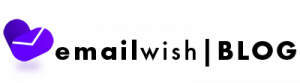Launching your own business can be risky and difficult, however learning is a long-term investment you can make. Given the pandemic condition in the world and every business going online, building an ecommerce website to sell your products or services becomes a pre-requisite.
Why ecommerce platforms are important?
Ecommerce are economical and user-friendly. It allows you to create a custom website for your business. You can offer key elements like secure payments, shipping, and marketing on a plug-and-play basis, if you don’t have any coding experience.
How to start?
Here’s a guide as to how to start with building your own website in a few steps.
1. Name and domain
When building a new website, the domain is your web address. It is what your customers have to enter in their browser bar to visit your website. This makes it important to choose a good domain name which is closely related to what you are selling.
Once you’ve chosen a name, check for its availability using a domain registrar service like GoDaddy, Bluehost, or Google Domains. If your domain name is already taken then these websites provide .net and .co options which you can go for. Although try to stick to .com given that it is the most common and trusted.
The domain name can cost between $12 to $25 per year, depending on the service and special facilities you avail.
2. Pick your ecommerce platform
There are certain dedicated ecommerce platforms which quickly launch a full-featured ecommerce website with built-in functionality like secure payments, shipping labels, email marketing and multichannel sales support.
BigCommerce, Shopify and 3dcart are a few dedicated ecommerce platforms to rely on. There are also free ecommerce platforms like Square Free Online Store, Freewebstore, and Ecwid. Businesses with few products to sell online can use these platforms.
3. Plan and build your ecommerce website
For designing your website, you need a logo and brand image, product photos, descriptions and data. For logo creation you can contact any graphic designer or use Canva which has royalty-free photos. Product information is front-and-center on most ecommerce websites making it the key part of ecommerce website. Hence it should be dealt with properly.
Include “About us” and “Customer Service” sections to make your website a warm environment for your customers to think on starting a trustful relationship with you.
4. Set up payment, tax, shipping and marketing tools
Platforms like BigCommerce and Shopify come complete with built-in payments processing, tax-calculations, shipping label printing and marketing tools. You can integrate shipping software with your website which helps to connect orders to the shipping software. You can then select carriers and shipping methods, print labels and automatically notify customers by tracking the shipments.
Certain ecommerce platforms also offer built-in marketing tools to the likes of email marketing templates which you can avail for your customers.
5. Test and launch your ecommerce website
You can start testing your website by few test orders, check if the payment systems work smoothly before you eventually launch your website into the public domain. Usually there is no magic bean for instant sales, however, you can speed it up by verifying your store in Google’s Search Console and uploading an XML sitemap provided by ecommerce platforms.
That’s how easy it is to set up your own ecommerce store and start receiving orders from around the world. So if you’ve been dreaming to have a business of your own, give it a go. It gets hard in the beginning but its always worth the effort.